.png)

ADC - ArchivedDataCodec
ADC (ArchivedDataCodec) is an open-source file extension and archiving/compression tool that uses Zlib for efficient compression and decompression of various file types. With a simple command-line interface, ADC supports both Windows and Linux, making it easy for users to archive and extract files.
ADC Archiver uses an 8-byte header to identify and manage its archive format. This allows for efficient storage and retrieval of data, making it suitable for both personal and professional use.
Go directly to the downloads section
Why ADC
-
ADC is a purpose-built archiving format
No historical baggage, no legacy compromises. ADC is designed with a single, clear structure and a strict data layout. -
Linear and predictable archive layout
Archives are written and read sequentially from start to end. No central directories, no backward seeks, no hidden tables. -
Straightforward to implement in any language
The format is compact and explicit. A complete reader or writer can be implemented without complex or specialized libraries. -
Full control over the archive contents
Each file is processed, compressed, and stored individually. There is no implicit metadata or opaque behavior. -
Built-in modern encryption
Optional password protection is integrated into the format using proven cryptography, not external tooling. -
Deterministic behavior
ADC behaves consistently and predictably. The same input produces the same structural output every time. -
Tooling-first design
ADC is designed as a technical foundation. The CLI is an interface on top of the format, not the core of it. -
Extensible without legacy constraints
The format can evolve without being locked into decades of backward-compatibility decisions. -
Cross-platform by design
ADC archives behave identically across supported operating systems. -
Fully transparent and open
The format is inspectable, understandable, and auditable. No black boxes, no closed specifications. -
Built for engineers
ADC is focused, explicit, and controlled. It is designed for people who want to understand and own their tooling.
ADC for Every Archive
ADC Archiver can compress and archive any file, making it suitable for sorting and managing files and archives.
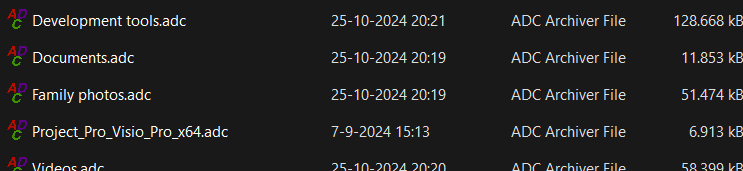
Cross-Platform
ADC Archiver is available on multiple platforms, whether Windows or Linux.
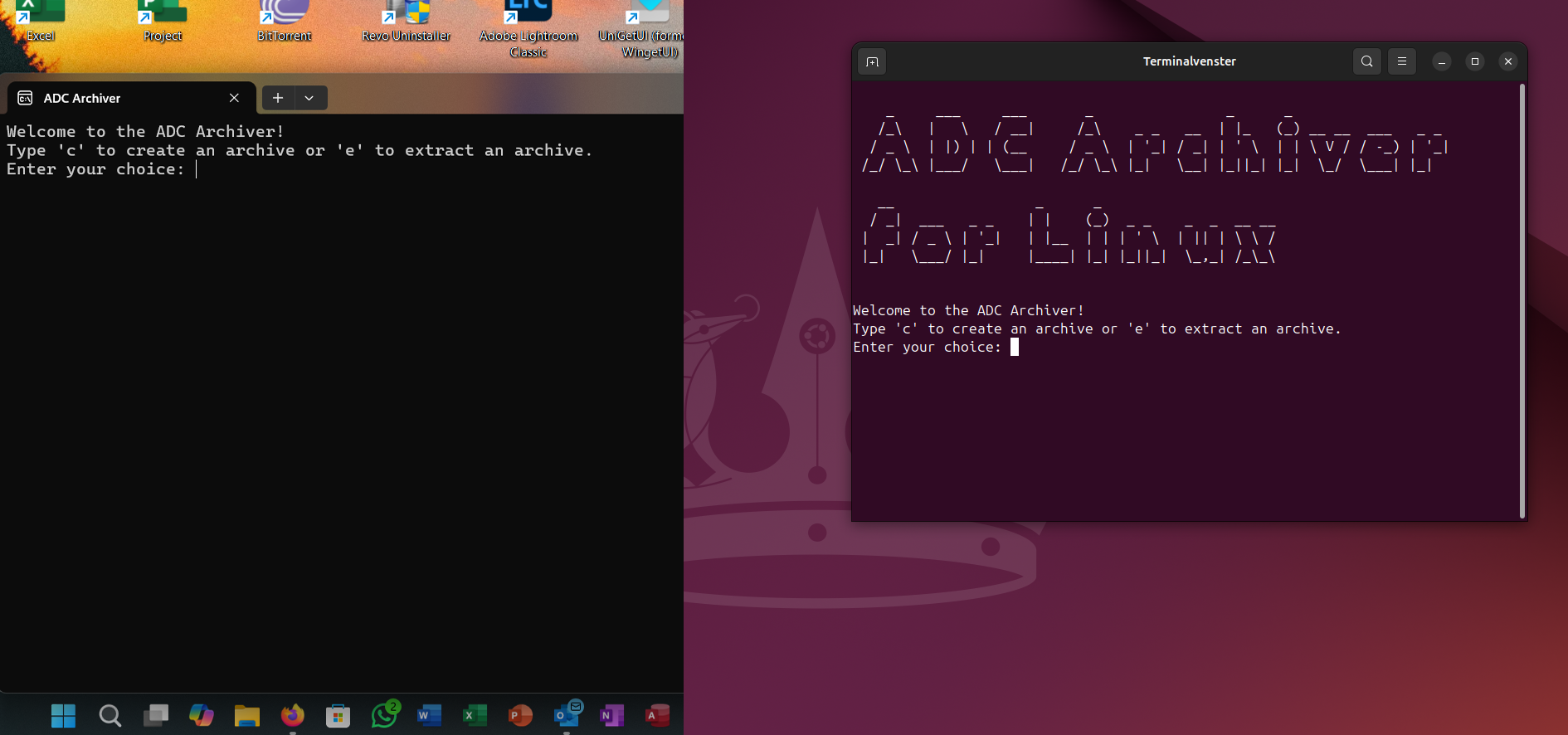
Features
- Great Compression Algorithm: Utilizes zlib for efficient compression.
- Cross-Platform: Compatible with Windows and Linux.
- Command-Line Interface: Simple and intuitive.
- Support: Works with a wide range of file types.
Getting Started
Prerequisites
Developers:
- Python 3.12.x
- zlib library (typically included with Python)
- tkinter
- os
- colorama
- progress
- cryptography
Users:
- Windows 8 or higher
- Linux distro with glibc 2.31 or higher
Downloads
Latest version: 1.4.4 LTS "Grand Canyon"
| Platform | Architecture | File Type | Download Link | SHA256 | Signature |
|---|---|---|---|---|---|
| Windows | amd64 | Installer | Download | b4d5717dc4a93fa978122929805a981535e5b01233612e810a3543d783d8f5c7 | N/A |
| Windows | amd64 | Portable | Download | 63238e54d6ccb134bb53c692893ba6a7303f4d4973c47b243ead9774f7633a80 | N/A |
| Linux | amd64 | tar.xz | Download | 3266996284379a2f275b00176be89225baab03ab10ae3ac6e5a11fcb3480f3a8 | adc.tar.xz.sig |
| Linux | amd64 | tar.zst | Download | 8b16cdd1ff13f89a6c3bdd4abe9cff251bda03afdca99d69ec3b8ae2b5de5d13 | adc.tar.zst.sig |
| Windows | N/A | Source Code | Download | N/A | N/A |
| Linux | N/A | Source Code | Download | N/A | N/A |
For Linux, download tar.xz or tar.zst and run install.sh.
After installation, use adc in the terminal. To remove:
remove.sh
Linux installation command
mkdir -p ~/adc-temp && cd ~/adc-temp && wget -O adc.tar.xz "https://github.com/Mealman1551/ArchivedDataCodec/releases/download/v1.4.4/adc.tar.xz" && tar -xJf adc.tar.xz && sudo ./install.sh && cd ~ && rm -rf ~/adc-tempRemove ADC on Linux
wget -O- "https://gitlab.com/adc-project/bash/-/raw/main/remove.sh" | bashIf the command adc does not work, try:
sudo ln -sf /opt/adc/adc /usr/local/bin/adc && hash -r && adc
Other releases/versions are available here.
Verifying Downloads (Recommended)
Verify integrity and authenticity, especially on Linux.
Linux
sha256sum adc.tar.xz
gpg --verify adc.tar.xz.sig adc.tar.xz
GPG Fingerprint: DAEF 30A4 2EFC 5B43 B08C 4ED4 952C 7816 AD04
55DE
Windows
Get-FileHash adc_1.4.4_win_portable_amd64.zip -Algorithm SHA256
Get-FileHash adc1.4.4_amd64setup.exe -Algorithm SHA256Compare the output with the hashes listed above. Windows binaries are not GPG-signed.
Test archives: visit repository
Mirrors:
More info for Linux usage: Documentation
Build ADC yourself
Build from source if pre-compiled binaries are unsuitable. Requires Python3, dependencies, and a C compiler. Follow the instructions in the source repository.
Build instructionsADC Core Util
Extract .adc files without full ADC Archiver. Useful for OEMs and users.
Check it out.ADC Canary
Active development branch for contributors. Fork, modify, and submit PRs. After 25 contributions, receive a Personal Access Token (PAT) to push to Canary.
ADC Canary on GitLabCanary builds (Linux only)
Download ADC Canary buildsContributing
Contributions welcome. GitLab account required.
Steps
- Fork repository
- Clone:
git clone https://gitlab.com/Mealman1551/adc-canary.git - Modify code
- Commit changes:
git commit -m "Your descriptive commit message" - Push:
git push origin main - Create pull request
- Review and feedback
Code Style Guidelines
- Follow existing code style
- Meaningful variable and function names
- Clear commit messages
- Document code
- Run tests
Reporting Issues
Report bugs: Issue tracker